Import package
To import a package with namespaces, proceed as follows:
-
Click the File menu and select Import Package.
→ A File Explorer window opens.
-
Navigate to the package ZIP file which contains a single namespace.
-
Click Open to confirm your selection.
→ After confirmation, the files inside the ZIP file will be validated.
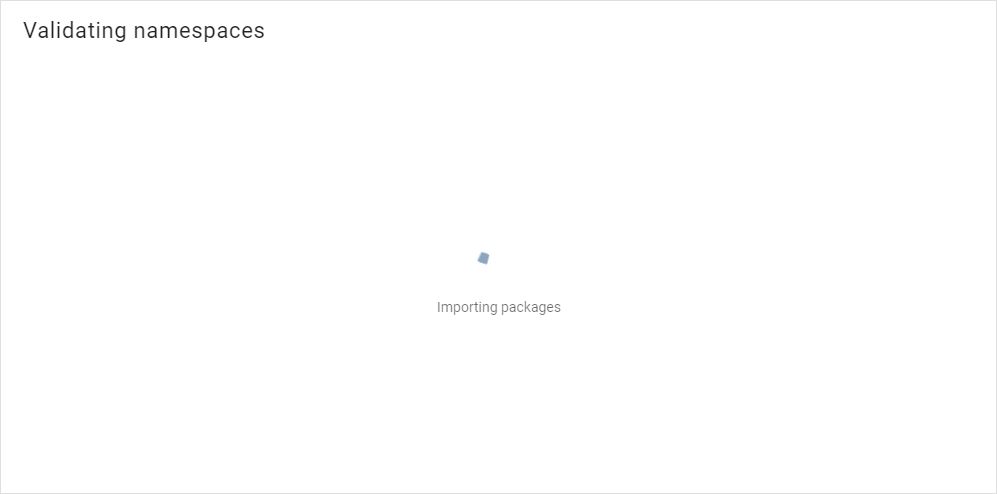
-
Click on files in the summary dialog to view their status.
TIP: In case the zip contains multiple namespaces, the dialog will show them all respectively.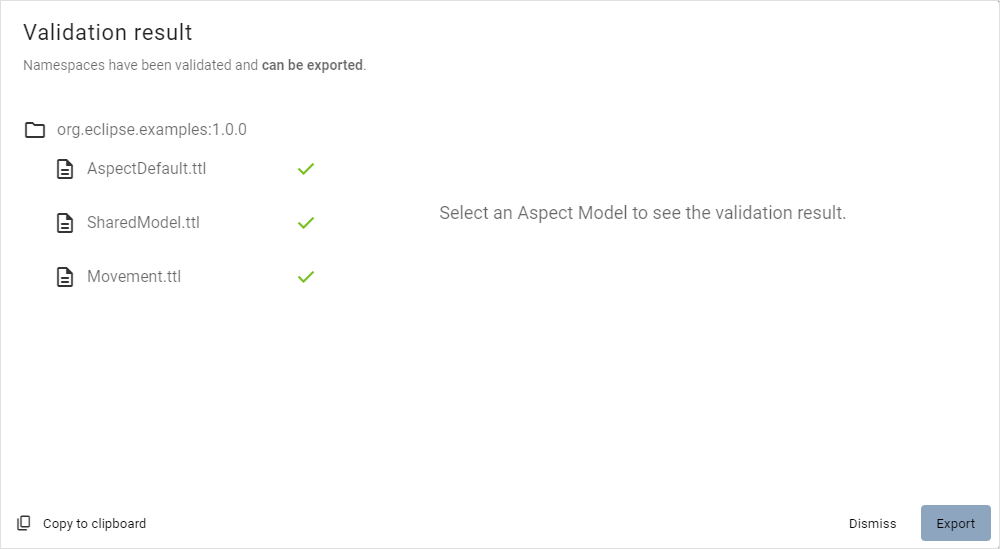
-
Click Copy to clipboard to copy the summary in a JSON-format file for further improvements.
-
Click on one of the options to choose what happens with already existing namespaces.
-
Click Keep to keep the existing namespace.
-
Click Replace to replace the namespace in the Workspace.
NOTE: Be aware that this option will literally overwrite your existing namespace with this new one.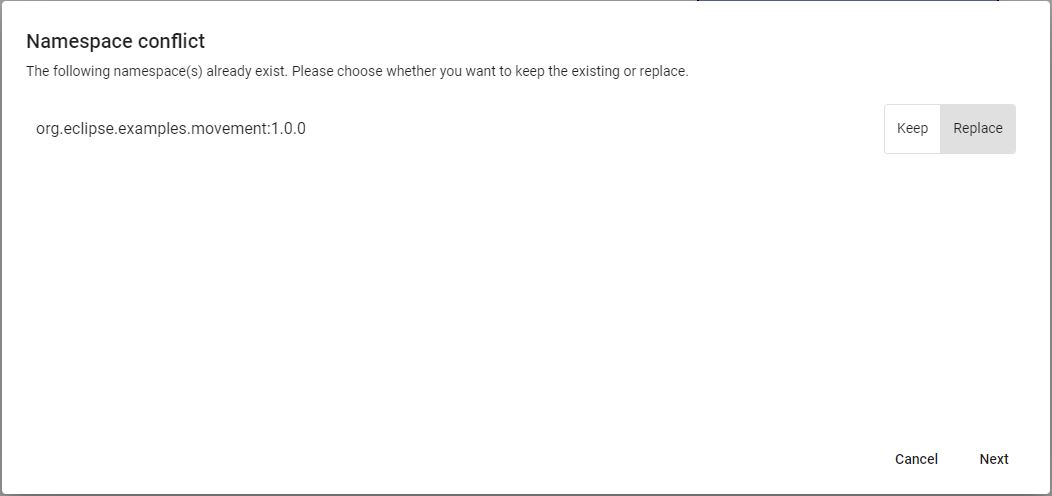
-
-
Click Import to move your files into the Workspace.
→ Now your namespaces are added to the recent model.