Generate HTML
To generate HTML from the Aspect Model, proceed as follows:
-
Click the Generate on menu.
A menu offers one option for generating HTML documentation:-
HTML documentation — continue with this one
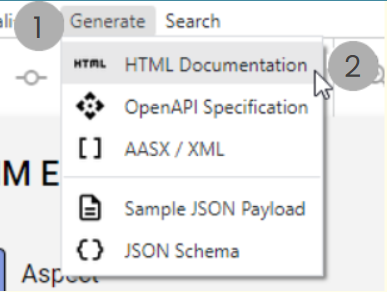
-
-
In case your model supports multiple languages, select the specific language for the documentation.
-
Click Download Documentation and store the HTML file locally.
|
If you run into errors, please make sure that your Aspect Model is valid. If the invalid element is not highlighted with a red border, click the Validate icon to get a hint. |