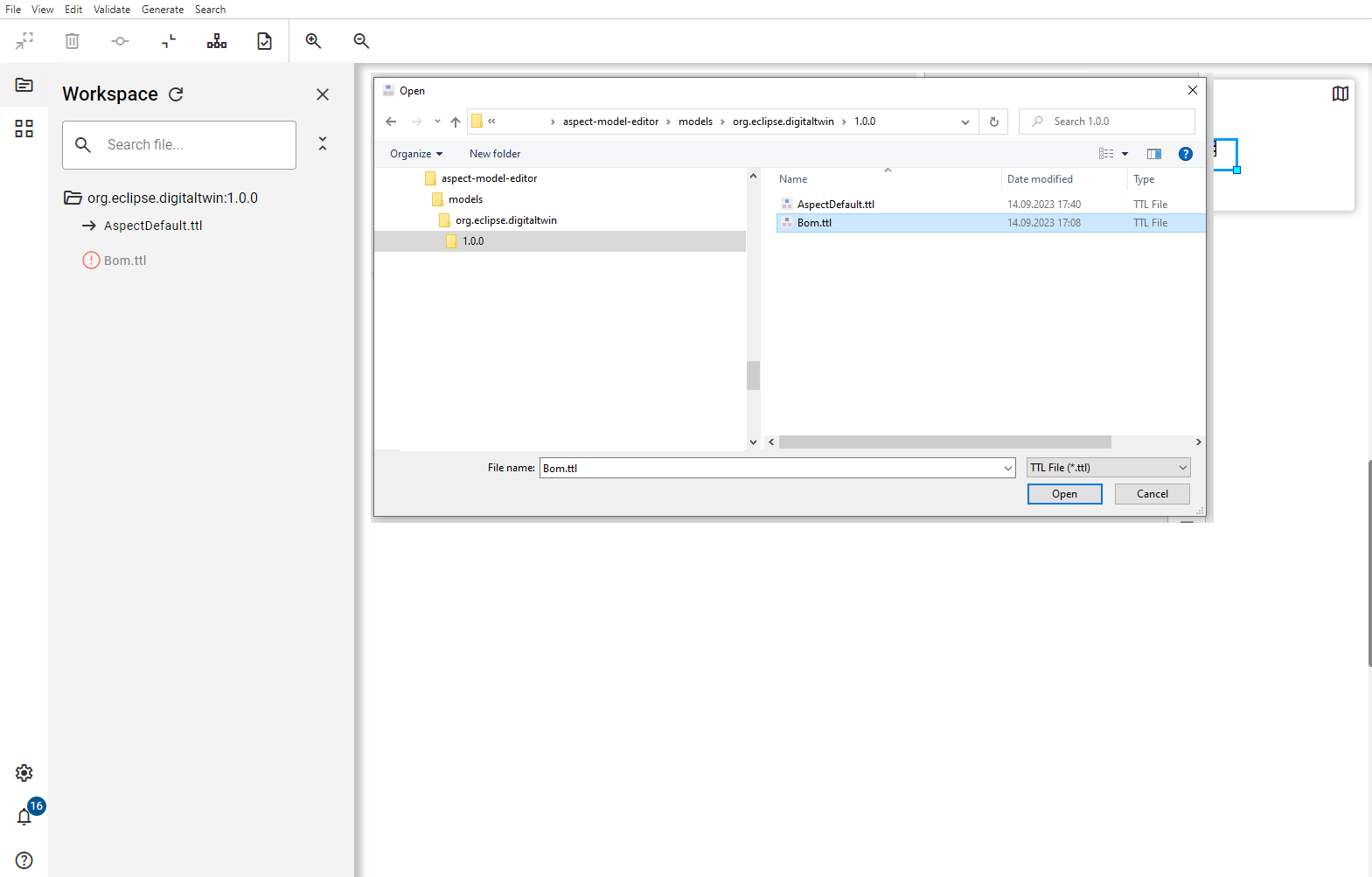Workspace directory
The workspace is a simple folder structure on your local machine.
By default, the Aspect Model Editor file directory is located at following path:
-
C:\Users\<YOUR-USER-NAME>\aspect-model-editor(on Windows) -
/Users/<YOUR-USER-NAME>/aspect-model-editor(on Mac or Linux)
There you can add the folder structure for all your Aspect Models. On your local file directory you can manually create such folders for the different namespaces and the version. Of course creating and deleting namespaces is also possible with this editor.
Structure is visible in the Workspace sidebar.
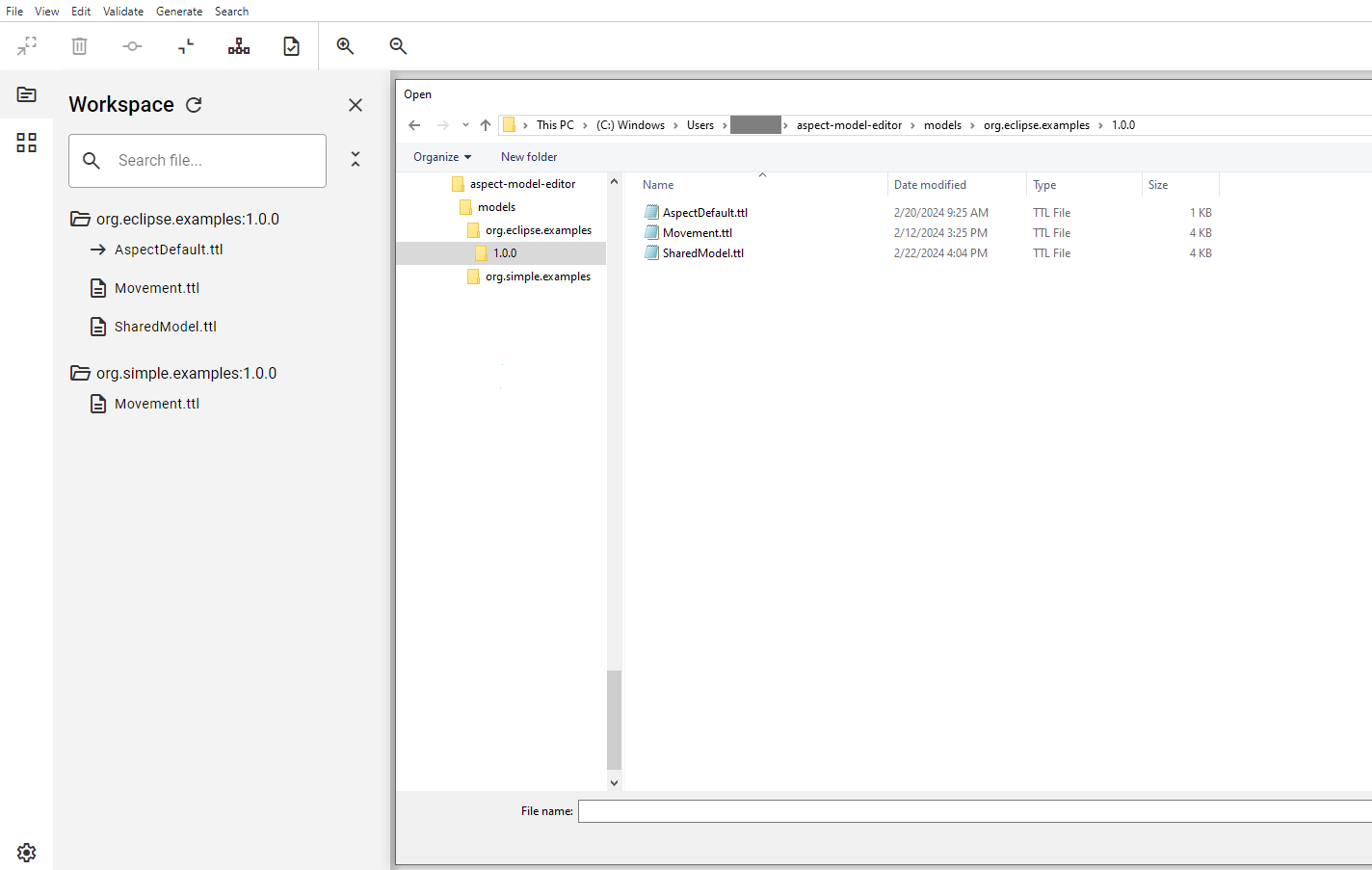
Namespaces that do not follow this file structure might not work and might break the references feature.
Action dialog in workspace
The currently loaded Aspect Model is highlighted gray.
The … icon next to a model opens the options to
-
Open in new windows - opens the Aspect Model in a new window
-
Open in current - opens the Aspect Model in the current window
-
Find elements - opens the Find elements section
-
Copy file path - copies the file path to the clipboard
-
Delete - deletes the Aspect Model from the workspace
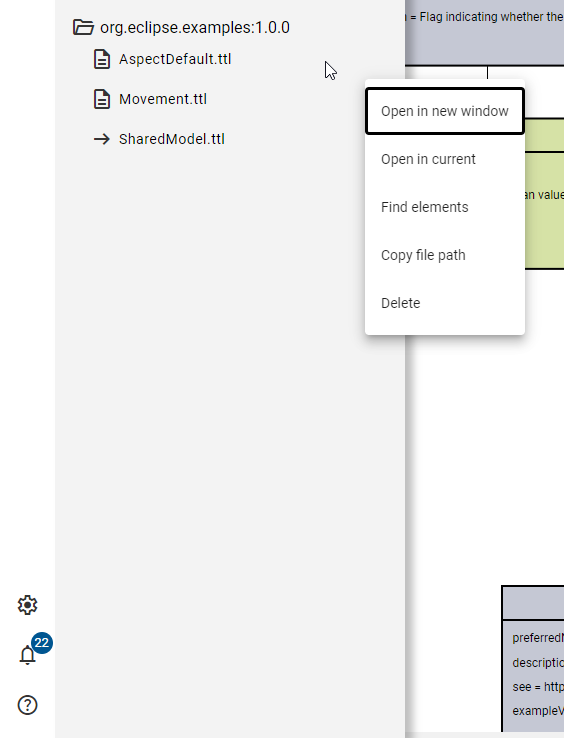
If you just select another Aspect Model, it will not be loaded but its elements will be listed in the left sidebar.
Create a namespace
| The namespace structure is created automatically if you start with the File → New… menu item. |
-
If you select one of the File → New… menu item and later click "Save to Workspace" the folder org.eclipse.digitaltwin will be created on your file system and the Workspace will show it respectively.
-
If you import a zip with models into your workspace, and it contains valid models with namespaces which did not exist in your workplace yet, these will be created additionally.
| In case you have manually added or deleted a file on your local Aspect Model Editor file directory it might happen that the change is not instantly visible on the Workspace. In such a case click the refresh icon to update the Workspace view. |
Delete a namespace
By deleting the last Aspect Model of a namespace, the folder will be deleted as well.
Troubleshooting
Aspect Model is marked with a red exclamation mark
Let us assume you have manually added a new ttl file to the namespace folder on your local file directory reserved for the Workspace.
As the file was most probably not created in scope of that namespace, the Aspect Model Editor shows the error marker, as it will not be able to load this Aspect Model.
In such a case you will need some expert who can fix it with a text editor.