Event
An Event is a model element that represents a single occurrence where the timing is important. Assets can for instance emit events to notify other assets in case of special occurrences.
Add an Event
To add an Event, proceed as follows:
-
Open the Workspace sidebar
-
Drag the Event element and drop it to the graph area canvas
Connect the event with the Aspect
For a new model that only has an Aspect so far:
-
Click the Event
-
Right-click the Event to open the context menu
-
Click the Connect with …
-
Select the Aspect element
-
Confirm with Connect
-
→ As a result you have connected the Event with the Aspect.
Adjust the Event
To select or create an Event in the Edit field, proceed as follows:
-
Double-click the Event to access the details
-
Adjust all fields to your needs
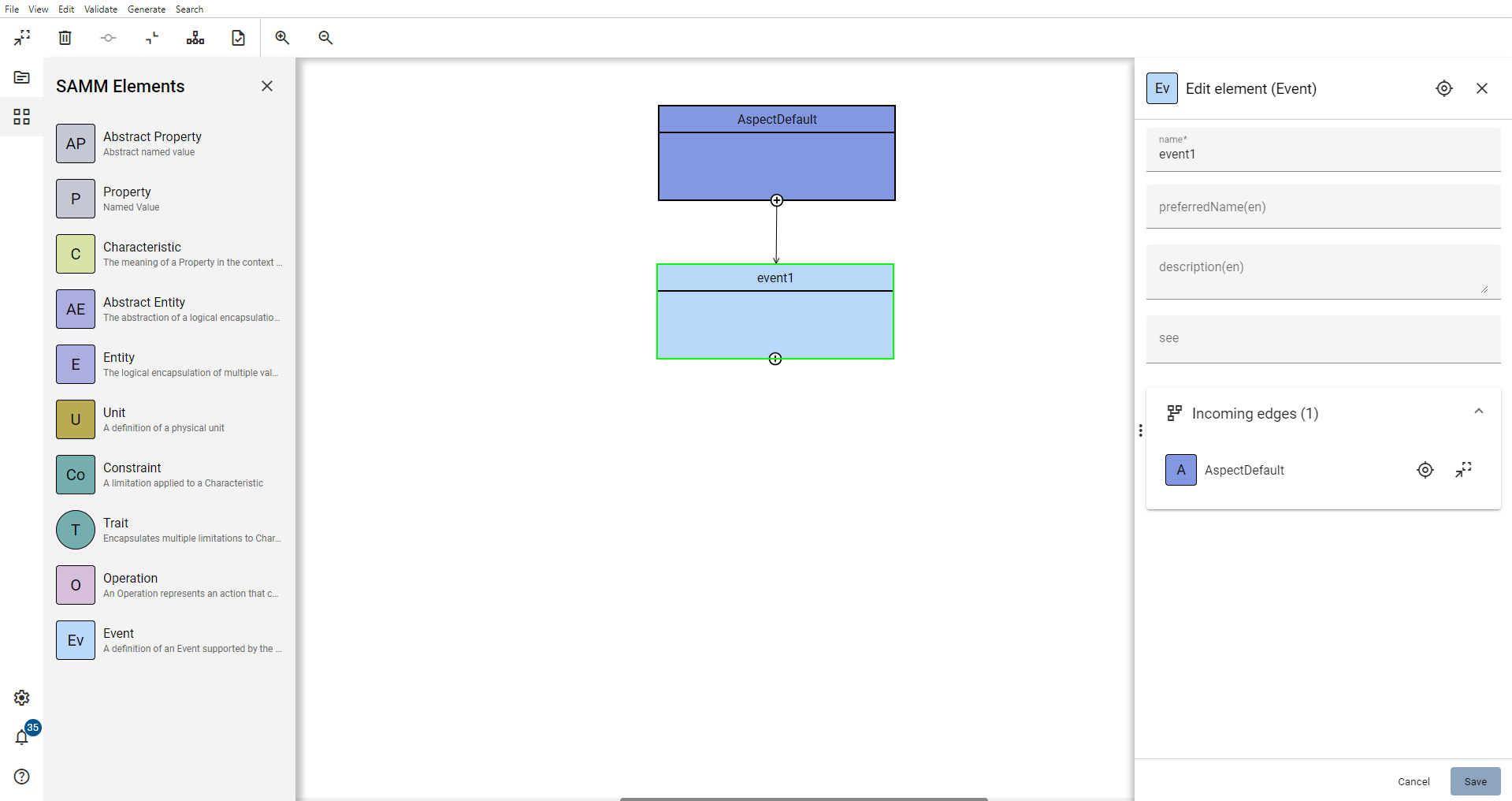
Note that the details of such events — for example, which data (MQTT package) gets sent at which occurrence or time via an MQTT topic — are to be decided when implementing the event.
The SAMM specification does not prescribe any defaults or rules.
Thus, events can be adapted to your own implementation needs.