Generate JSON schema & sample JSON payload
To generate a JSON file from an Aspect Model, proceed as follows:
-
Click the Generate menu.
The menu offers two options for JSON generation:
-
Sample JSON Payload
-
JSON Schema
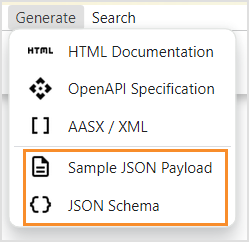
-
|
If you run into errors, please make sure that your Aspect Model is valid. If the invalid element is not highlighted with a red border, click the Validate icon to get a hint. |
Generate sample JSON Payload
After selecting Generate → Sample JSON Payload, an example payload will be generated for the current model, and it will be displayed in the following preview dialog:
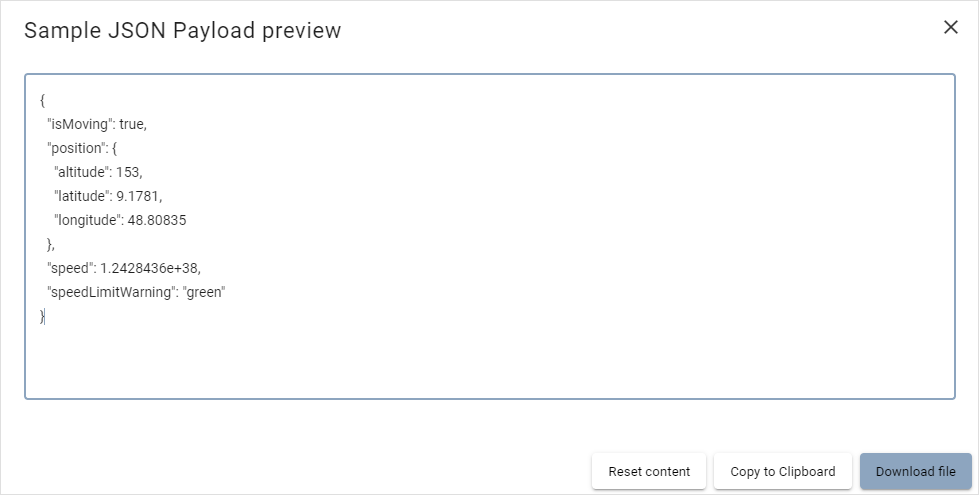
-
You can now:
-
Edit the source in the preview.
-
Use the Copy to Clipboard function and continue editing with another tool.
-
Download the file locally.
-
Generate JSON Schema
After selecting Generate → JSON Schema, a JSON schema will be generated for the current model, and it will be displayed in the following preview dialog:
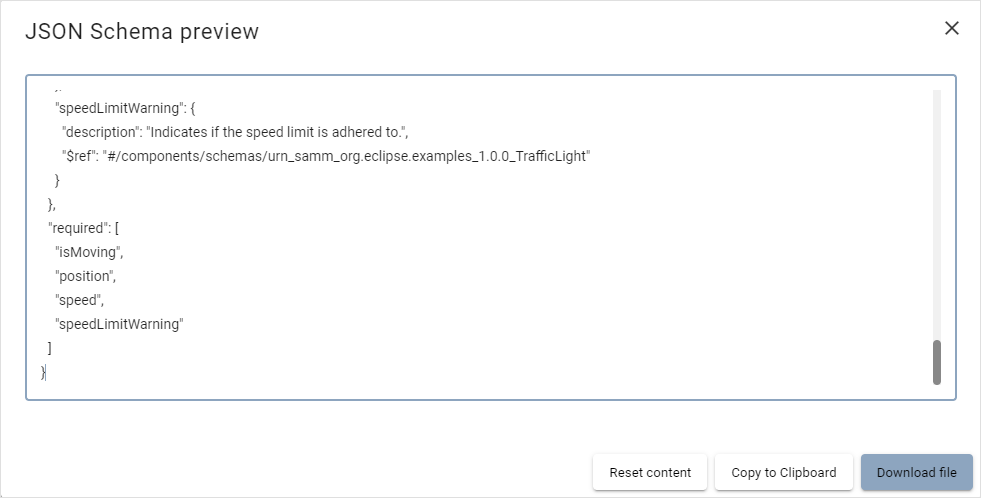
-
You can now:
-
Edit the source in the preview.
-
Use the Copy to Clipboard function and continue editing with another tool.
-
Download the file locally.
-