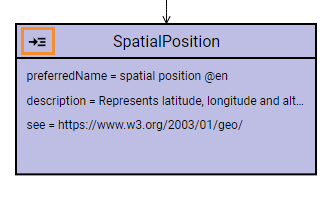Use references
You can reuse elements from one Aspect Model within another Aspect Model. To do so, first add a reference Aspect Model that provides the elements you want to reuse.
Add references
To add references, proceed as follows:
-
Import the package you want to use.
-
Open the Workspace sidebar.
-
Click the TTL file from which you want to use elements from.
-
Drag the specific element and drop it to the graph area canvas.
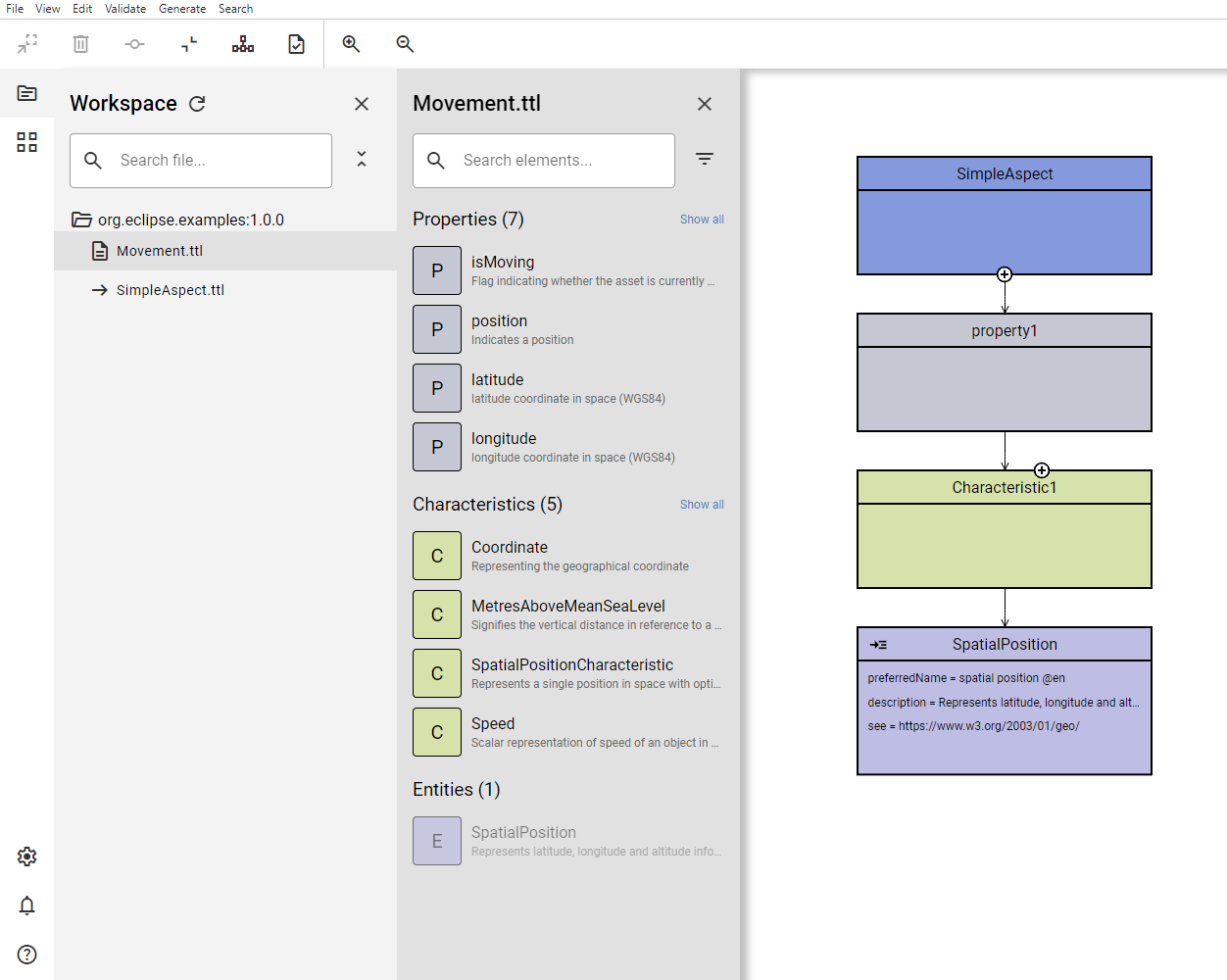
→ A reference has now been added to your model.
|
Refer from one element to another one
To refer from one element to another one, proceed as follows:
-
Save the model you are currently working on.
-
Load the model that you intend to reference to.
→ Now the reference can be found in the Workspace sidebar.
-
Load or start a new model.
-
Double-click the TTL file of which you want to use elements from.
-
Drag the specific element and drop it on the graph area canvas.
→ A reference has now been added to your model.