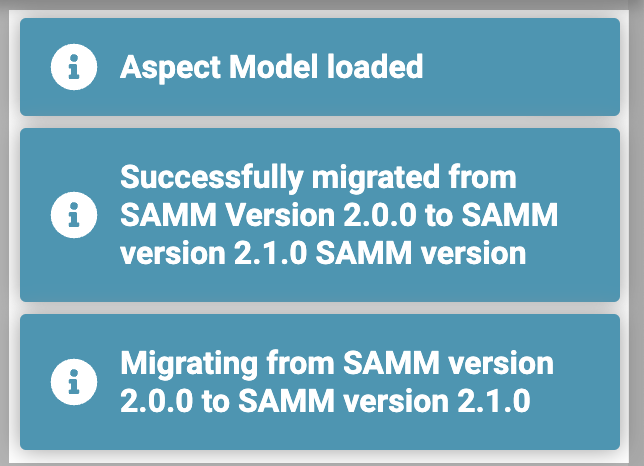Migration of models
Aspect Models created based on older versions of the Semantic Aspect Meta Model (SAMM) can be easily migrated to the latest SAMM version.
There are two ways to migrate an Aspect Model:
-
Automatic migration when starting the application.
-
Loading a (syntactically valid) Aspect Model based on an older meta model version.
Automatic migration when starting the application
As soon as the application is started and an Aspect Model with an older version is found in the workspace. The migration from a SAMM 2.0.0-based Aspect Model is automatically migrated to the latest SAMM version.
| On this version you can migrate from SAMM 2.0.0 to SAMM 2.1.0. In case you have old models based on BAMM 2.0.0 and need to migrate to SAMM 2.0.0 first, please use the Aspect Model Editor in version 4.5.3. |
Loading a (syntactically valid) Aspect Model based on an older version
A migration of an Aspect Model in an old version can also be loaded as usual. The tool automatically recognises the older version and migrates it to the latest SAMM version.
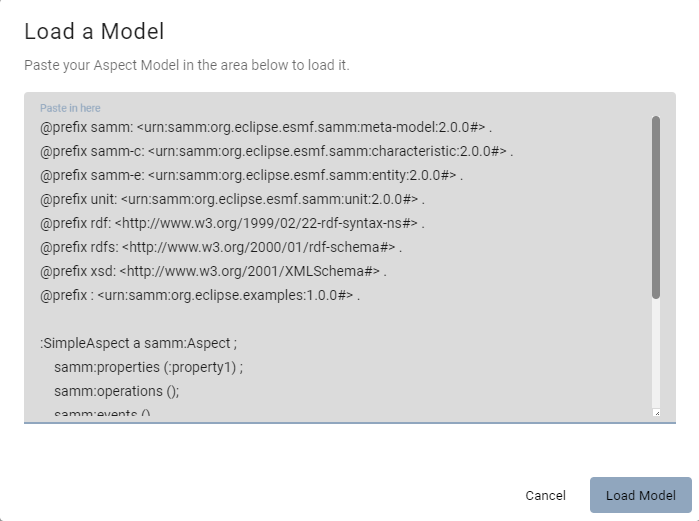
When the migration is completed, the following confirmation messages will be displayed: