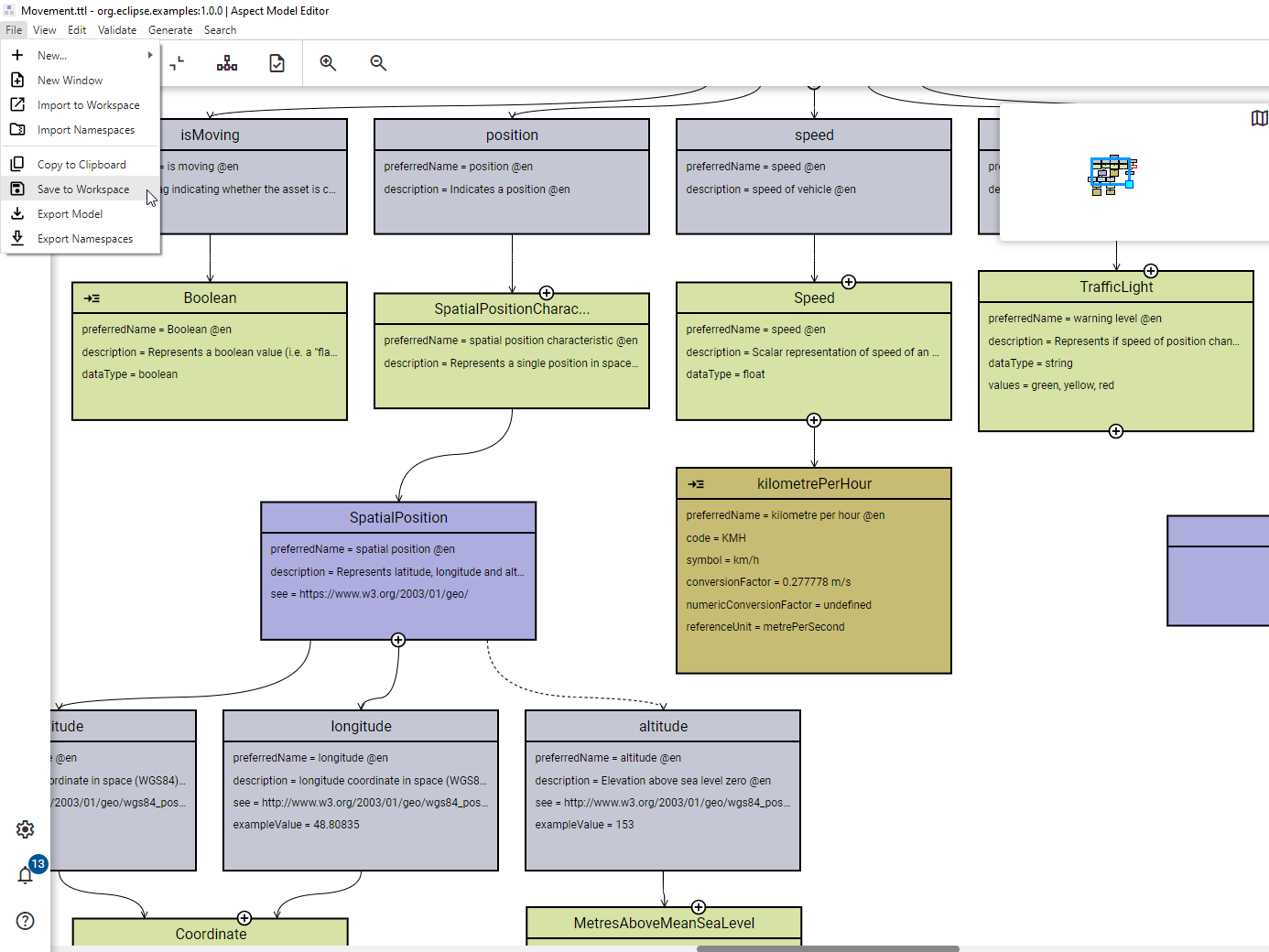Create a new model
To start modeling, proceed as follows:
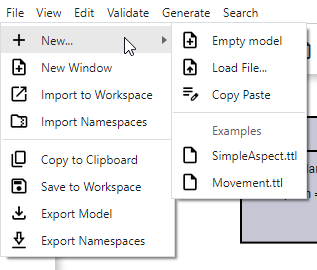
-
Click the File menu and select New….
-
Choose one of the following options:
-
Click Empty model to start from scratch with an empty editor canvas.
-
Click Load File to open a file containing TTL code.
-
Click SimpleExample.ttl or Movement.ttl to start from the Simple Aspect or the Movement example.
-
Click Copy Paste to copy and paste TTL code of an existing model into the text area.
-
Copy and Paste
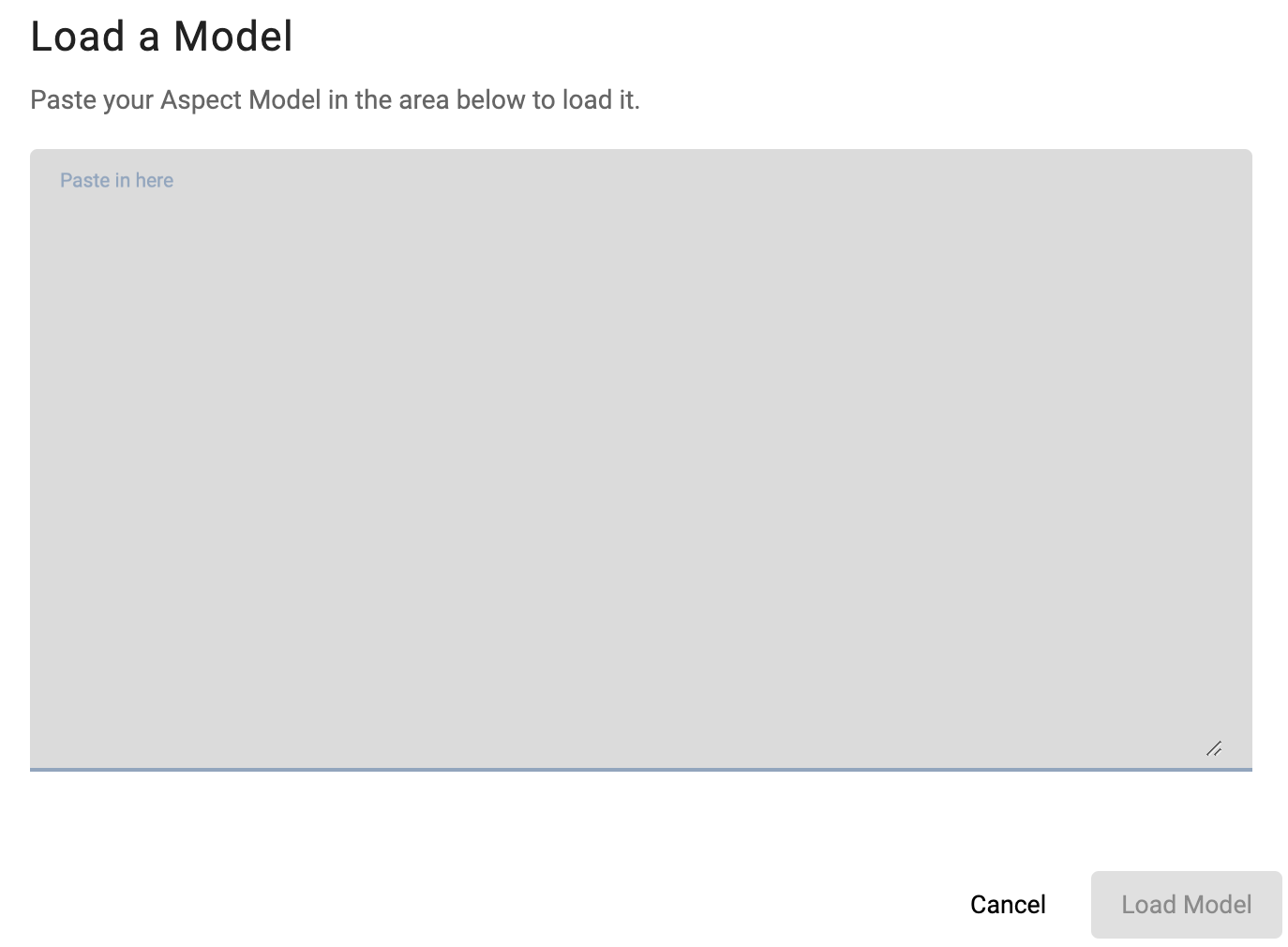
-
Paste and modify the TTL code manually within the text area.
-
Click Load Model to display it.
Save the model
The model will be saved in your local workspace directory with the name of the Aspect element.
In the Workspace you can find all models stored so far.
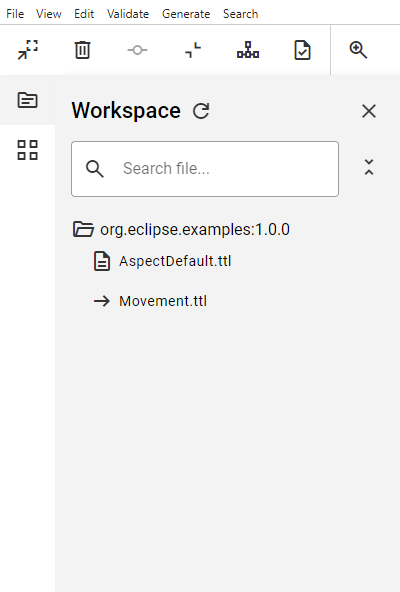
The models are separated by namespace.
To learn more about namespaces see Namespaces and references.