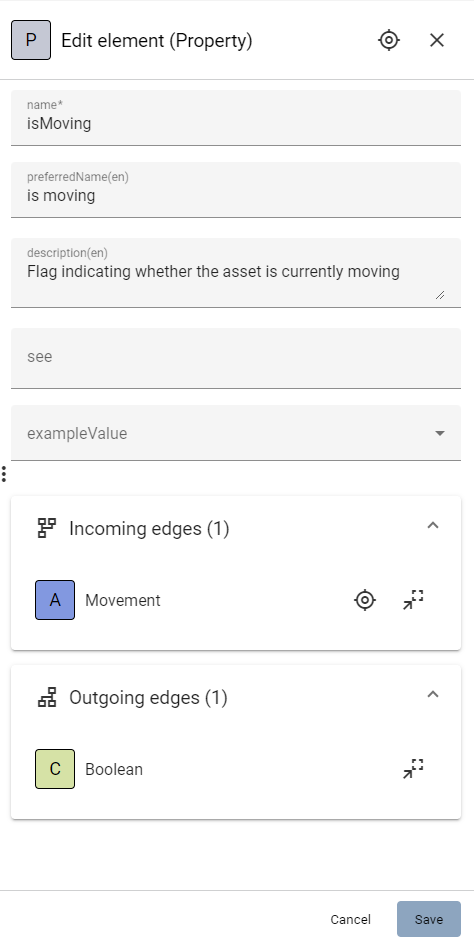Edit elements
The elements of an Aspect Model – such as Properties, Operations, Characteristics, Constraints, Entities, or Events – have attributes, which can be edited in the Edit dialog.
Elements that belong to other namespaces/files cannot be edited. Switch to the respective namespace if you need any changes.
For an overview of Aspect Model elements, see Meta Model Elements (SAMM 2.1.0).
Edit elements with the Edit dialog
To edit the attributes for an element, proceed as follows:
-
Double-click an element to open it in the Edit dialog.
Alternatively, select the element and click the Edit highlighted cell icon
 in the toolbar.
in the toolbar. -
In the Edit dialog, change the attributes of the element.
Mandatory attribute fields are marked with an asterisk (*).
Jump from one attribute field to the next by pressing the Tab key on your keyboard. -
Click the Save button.
Save and close the Edit dialog by pressing Control + Enter on your keyboard.
→ As a result, the attributes for the element of your Aspect Model have been changed and saved.
Unique element names
Element names can be changed but should be unique throughout the Aspect Model.
The name of the Aspect also serves as the name of the Aspect Model. However, if the aspect name is removed, it is possible to assign a customized name for the aspect model, see Shared models.
The attributes preferredName and description are non-unique to allow for supporting multiple languages.
That means, these attributes can be defined multiple times for different languages but only once for a specific language.
For adding or removing languages, see language settings.
|
The Aspect Model Editor takes care of valid names. For more information, see Naming rules (SAMM 2.1.0).
The samm:see attribute
Use the samm:see attribute to add references to related elements in an external taxonomy, ontology, or standards document to Aspect Models.
-
The value of the
samm:seeattribute must be a URI. -
To set multiple values for the
samm:seeattribute, separate them by commas.
The meaning of the reference is informative only and implies no semantics such as equality or subsumption in either direction. For more information, see Adding references (SAMM 2.1.0).