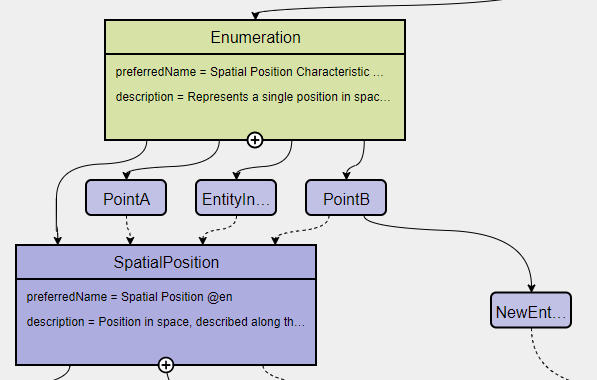Entity
Add Entity instances to complex data types
To add an Entity instance as a complex value data type for an Enumeration Characteristic, proceed as follows:
-
Click the Add button at the data type attribute field.
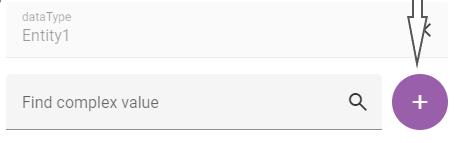
-
In the displayed dialog, enter the Entity instance name and the values of its properties.
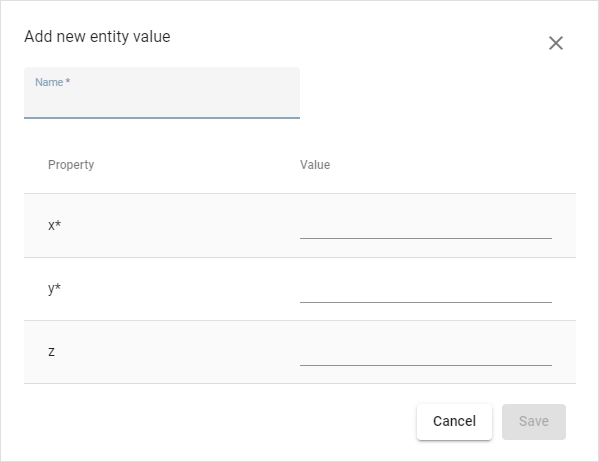
-
Click Save.
→ Now the Enumeration Characteristics Edit dialog displays a table with the information you just entered.
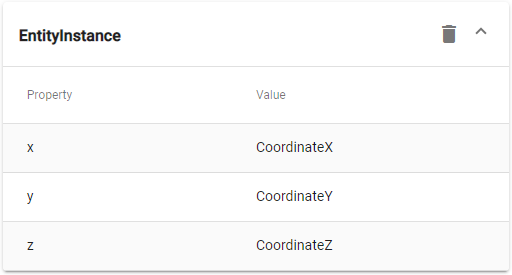
Now you can also create Entity instances using the Add icon  at the Enumeration Characteristic element in the Aspect Model.
Note that first an Entity has to be created before an instance can be added.
at the Enumeration Characteristic element in the Aspect Model.
Note that first an Entity has to be created before an instance can be added.
![]()
Add nested Entity instances
The properties of the Entity instance described above had simple values. However, they can also have complex values. To achieve that, use nested Entity instances.
| Nested instances can only be created once the model allows it. It is important to construct your model first and then create the instances. |
To create a nested Entity instance, proceed as follows:
-
Double-click on an existing Entity instance element to show its attributes in the Edit dialog.
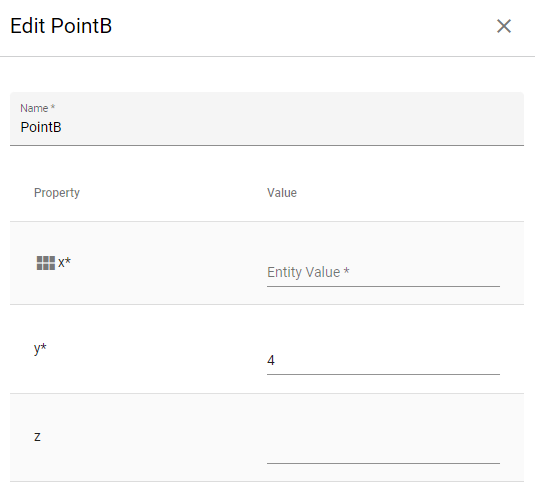
-
Start typing a new Entity instance name and then select it from the drop-down menu.
Note that complex values have an icon that identifies them, i.e., a new Entity instance should be created here. Once created, the attribute field is read-only and you can only remove a nested Entity instance with the Delete icon if another Entity instance is to be created or used for it.
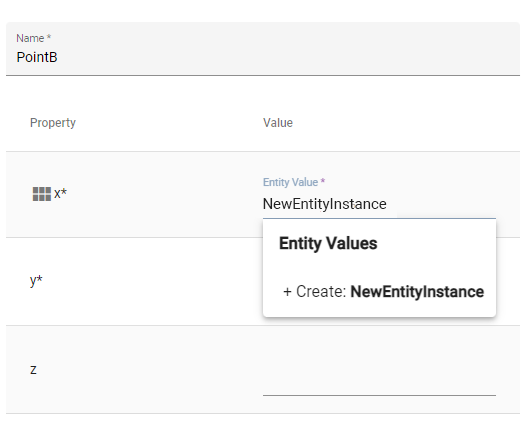
-
Click Save.
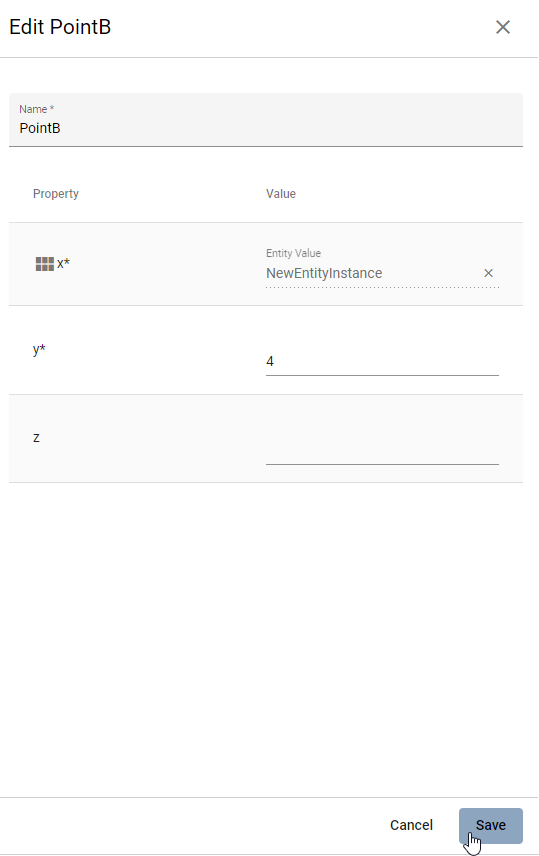
→ Now the new nested Entity instance is related as a property value to the overarching Entity instance.