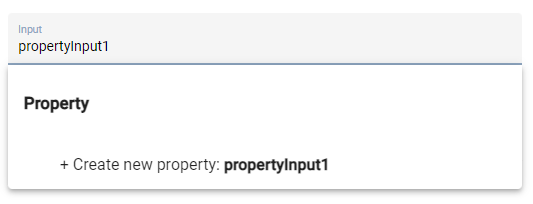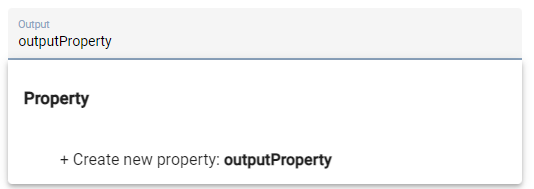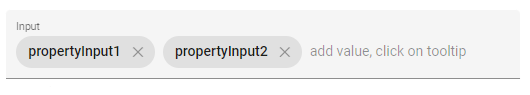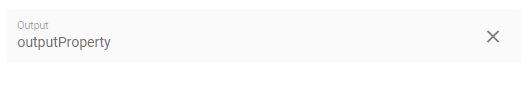Operation
Operation attributes
Operations can have multiple inputs and one output:
Inputs |
A list of references to Properties that describe the input to the Operation. The attribute must be present but the list may be empty. |
Outputs |
A single reference to a Property that describes the output of the Operation. |
Multiple Properties can be entered for the Input attribute.
To add Properties to the Input or Output attribute, proceed as follows:
-
In the Edit dialog, select the Input or Output attribute field.
-
Start typing a new or existing Property name.
-
In the displayed drop-down menu, click the new or existing Property name to add it as a value for the Input/Output attribute.
→ Now a Property has been added to the Input/Output attribute of the Operation.
|
|
|
|
| Currently, no Properties can be optionally set in Operations. See Optional Properties (SAMM 2.2.0). |