Export package
To export a namespace, proceed as follows:
-
Open the File menu and select Export Package.
-
Select one of the available namespaces to export.
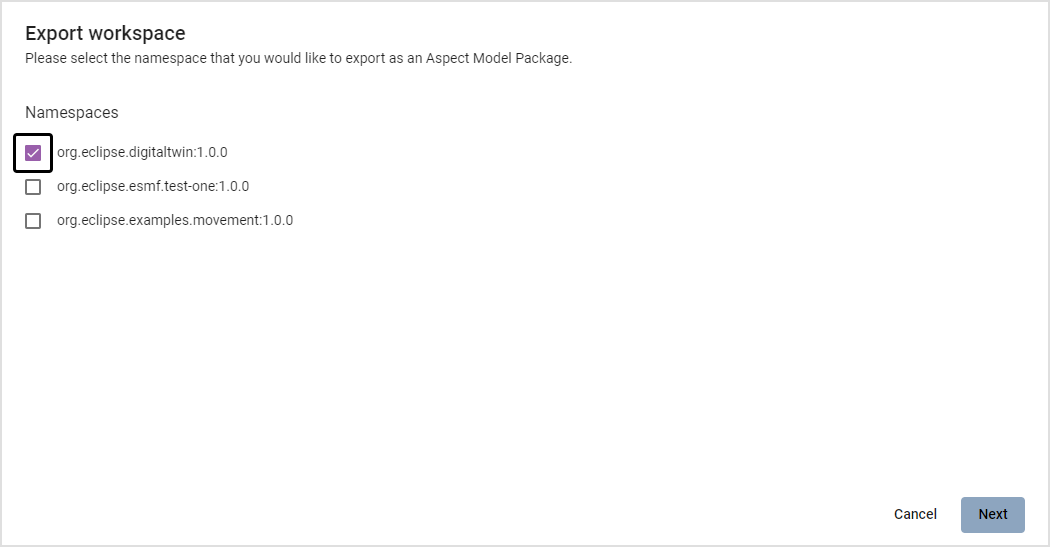
-
Click Export.
→ The selected namespace and all its internal references will be exported.
-
Save the zip file in local file directory.